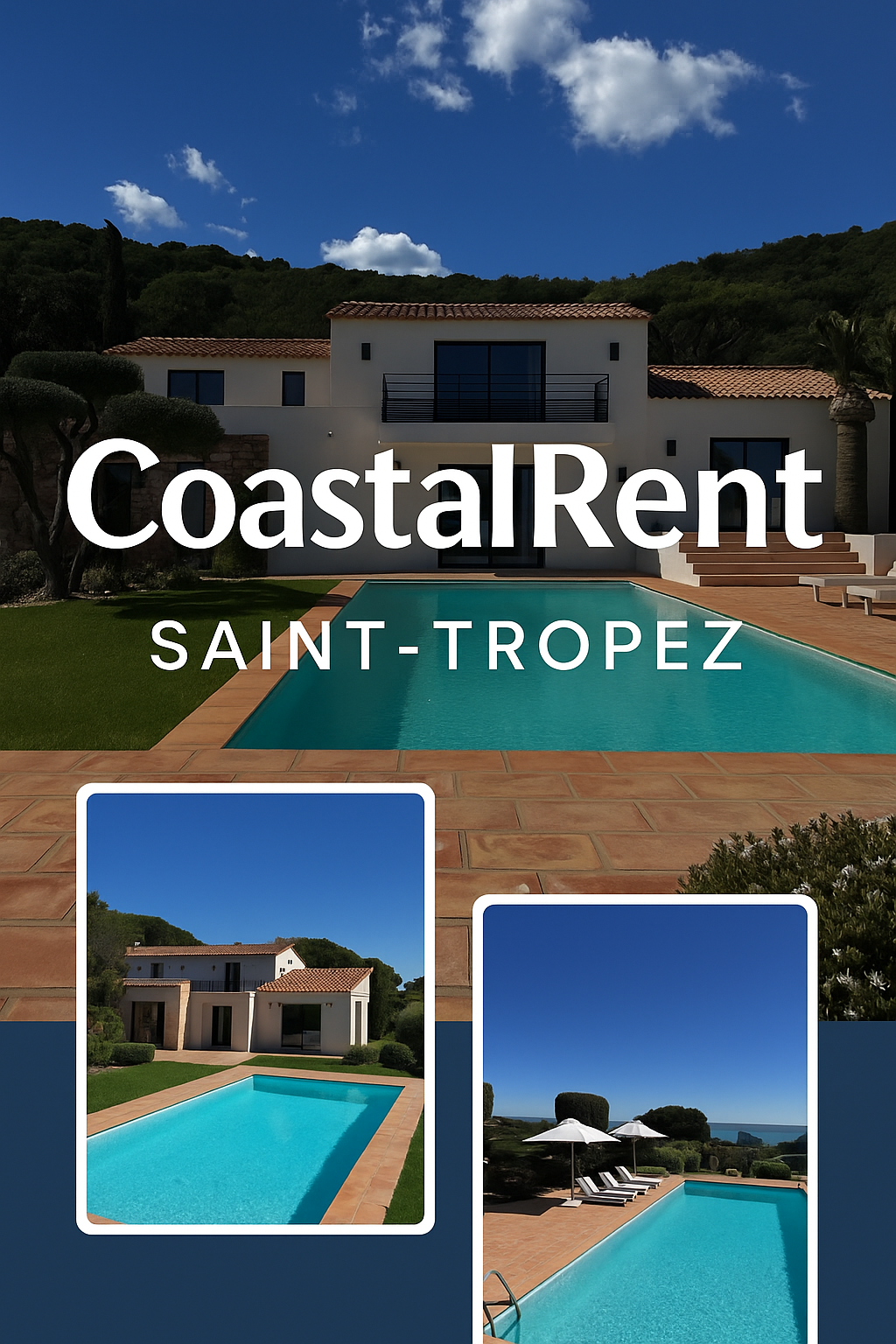nieuwe winterbescerming
25 berichten
• Pagina 2 van 3 • 1, 2, 3
Re: nieuwe winterbescerming
Hoe is het nu met de basjoos?
- Dennis_S
- Berichten: 2730
- Geregistreerd: 21 jul 2012 14:21
- Woonplaats: Rhenen

356 bedankjes
Re: nieuwe winterbescerming
ik woon in tielt (westvlaanderen ) we hebben hier wel enkele ijsdagen gehad
- bol
- Berichten: 315
- Geregistreerd: 28 maart 2012 08:52

19 bedankjes
Re: nieuwe winterbescerming
Dit is ook mijn plan, beschermhoezen. Desnoods 2 over elkaar. 
- Subwoofer
- Berichten: 207
- Geregistreerd: 23 apr 2014 17:06
- Woonplaats: W-vlaanderen

21 bedankjes
Re: nieuwe winterbescerming
de basjoo's zijn de winter goed doorgekomen alle 4 overleeft met min 8.3 en zonder verwarming dit jaar maak ik terug wat van die buizen bij
- Bijlagen
- bol
- Berichten: 315
- Geregistreerd: 28 maart 2012 08:52

19 bedankjes
Re: nieuwe winterbescerming
Het getuigd niet van respect voor de lezers/kijkers om foto's gedraaid te plaatsen.  Ik heb tenminste geen behoefte aan een nekhernia.
Ik heb tenminste geen behoefte aan een nekhernia. 
"Alleen mensen die kunnen twijfelen zijn in staat hun wereldbeeld bloot te stellen aan nieuwe feiten en inzichten"
-

draco - Berichten: 6915
- Geregistreerd: 17 sep 2012 21:49

716 bedankjes
Re: nieuwe winterbescerming
Leuk voor je dat dit gelukt is, mocht de winterkou langdurig EN aaneengesloten duren vrees ik dat dit niet zou werken
Maar deze situatie komt mss heel zelden bij je voor
Zo moet iedereen in zijn tuin de mogelijkheden aftasten en uitproberen
Nu je vrees voor rot waardoor je snel wil verluchten is niet nodig, een basjoo rot niet zo snel
Wel knap dat je direct met dik drie meter kan starten. tof
succes. grts
Maar deze situatie komt mss heel zelden bij je voor
Zo moet iedereen in zijn tuin de mogelijkheden aftasten en uitproberen
Nu je vrees voor rot waardoor je snel wil verluchten is niet nodig, een basjoo rot niet zo snel
Wel knap dat je direct met dik drie meter kan starten. tof
succes. grts
luc's tuin viewtopic.php?f=49&t=9672
2008/09 , min -21
2009/10 , -10
2010/11 , -13
2011/12 , -20
2012/13 , -17
2013/14 , -3
2014/15 , -5
2015/16 , -9
2016/17 , -10
2017/18 , -11
2018/19., -10
2008/09 , min -21
2009/10 , -10
2010/11 , -13
2011/12 , -20
2012/13 , -17
2013/14 , -3
2014/15 , -5
2015/16 , -9
2016/17 , -10
2017/18 , -11
2018/19., -10
-

luc - Berichten: 1323
- Geregistreerd: 11 apr 2010 13:58
- Woonplaats: leefdaal

127 bedankjes
Re: nieuwe winterbescerming
in mijn foto lijst op de pc staan ze allemaal recht op .weet ook niet hoe dat komt 
- bol
- Berichten: 315
- Geregistreerd: 28 maart 2012 08:52

19 bedankjes
Re: nieuwe winterbescerming
bol schreef:in mijn foto lijst op de pc staan ze allemaal recht op .weet ook niet hoe dat komt
Misschien per ongeluk de onbewerkte opnames geplaatst? Ik veronderstel dat de liggende foto's met gekantelde camera zijn gemaakt. Mijn fotoprogramma (Apple) biedt 2 mogelijkheden voor exporteren, de aangepaste opname of het onbewerkte origineel.
"Alleen mensen die kunnen twijfelen zijn in staat hun wereldbeeld bloot te stellen aan nieuwe feiten en inzichten"
-

draco - Berichten: 6915
- Geregistreerd: 17 sep 2012 21:49

716 bedankjes
Re: nieuwe winterbescerming
Windows vs Apple is hier meestal het probleem. Ik heb dit ook met mijn Ipod 4
Oplossing is een simpel tooltje (vermits je met de pc werkt) onder de naam "Lossless rotator".
ff googlen...
http://annystudio.com/software/jpeglosslessrotator/
Deze site zegt het volgende:
"Photos taken in portrait mode with iPhone 4 and 4S do not auto-rotate when imported to Windows 7, even if the user explicitly set the Windows import utility to auto-rotate them on import. Sometimes, the photos appear locked in the wrong orientation and cannot be subsequently rotated with the various Windows 7 built-in photo-editing tools. The problem results in error messages “Windows Photo Viewer can't save the changes to this picture because there's a problem with the picture's file properties”, “This photo can't be saved because of a problem with the photo's file properties”, or “You cannot rotate this image. The file might be in use or open in another program, or the file or folder might be read-only” in Windows 7 when the user tries to edit or rotate the photos taken with iPhone 4 or iPhone 4S and imported via USB to Windows 7 or synced via iCloud. If you are facing this problem, try JPEG Lossless Rotator."
Kleine moeite, groot plezier om ff je fotoos te kantelen
Oplossing is een simpel tooltje (vermits je met de pc werkt) onder de naam "Lossless rotator".
ff googlen...
http://annystudio.com/software/jpeglosslessrotator/
Deze site zegt het volgende:
"Photos taken in portrait mode with iPhone 4 and 4S do not auto-rotate when imported to Windows 7, even if the user explicitly set the Windows import utility to auto-rotate them on import. Sometimes, the photos appear locked in the wrong orientation and cannot be subsequently rotated with the various Windows 7 built-in photo-editing tools. The problem results in error messages “Windows Photo Viewer can't save the changes to this picture because there's a problem with the picture's file properties”, “This photo can't be saved because of a problem with the photo's file properties”, or “You cannot rotate this image. The file might be in use or open in another program, or the file or folder might be read-only” in Windows 7 when the user tries to edit or rotate the photos taken with iPhone 4 or iPhone 4S and imported via USB to Windows 7 or synced via iCloud. If you are facing this problem, try JPEG Lossless Rotator."
Kleine moeite, groot plezier om ff je fotoos te kantelen
08/09, -14.7°C__14/15, - 3.6°C__20/21, -9.1°C
09/10, -10.0°C__15/16, - 5.9°C__21/22, -5.2°C
10/11, - 7.9°C__16/17, - 7.9°C__21/22, -6.9°C
11/12, -14.7°C__17/18, - 8.3°C__22/23, -7.1°C
12/13, - 7.9°C__18/19, - 7.5°C
13/14, - 0.8°C__19/20, - 2.8°C
-

Rob - Beheerder

- Berichten: 11490
- Geregistreerd: 05 aug 2011 23:08
- Woonplaats: Halsteren, NL

1142 bedankjes
Re: nieuwe winterbescerming
Mooie oplossing! Ik ga het met basjoo's dit jaar ook zo proberen. En de onderste 40 cm ga ik een dikke laag bladeren om de pijp doen voor extra isolatie. Ik merk dat de groei in een kleine speciekuip uit de basjoo's is dus ik moet iets gaan proberen.
-

bjornobo - Berichten: 282
- Geregistreerd: 06 mei 2010 17:54
- Woonplaats: Den Bosch

21 bedankjes
Vorige
Volgende
25 berichten
• Pagina 2 van 3 • 1, 2, 3
Keer terug naar Winterbescherming
Wie is er online
Gebruikers op dit forum: Geen geregistreerde gebruikers. en 30 gasten